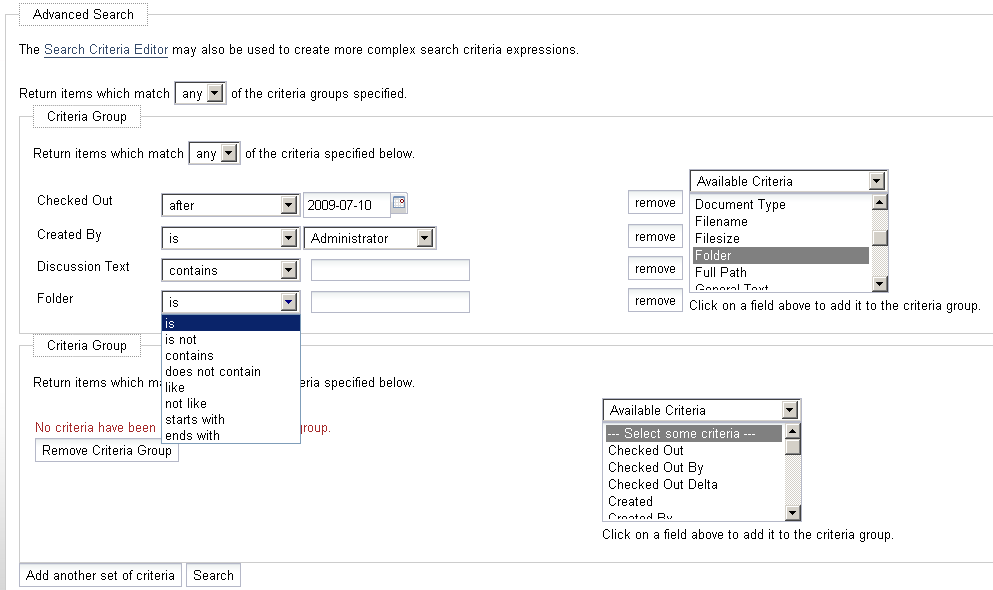Specifications Reporting
Jump to navigation
Jump to search
Input requirements
- select parameters for the report
- select the columns for the output
- save searches for future reuse
advanced queries using prepared statement blocks
- see this screenshot from the KnowledgeTree Advanced Search
- sample case:
- find all partners,
- with this subscription
- who have visited that conference in the last 2 years (which conference, which role, how many years back)
- concatenate:
- find all parents of such people defined in the first search (eg. parents of conference participants)
- find all partners,
Output requirements
- print to PDF/paper printer
- print to screen
- print to text file
- show as HTML
- use as an extract
- use as a base for another report
- operations on the result of a report
- eg. print all addresses of the partners displayed in this report