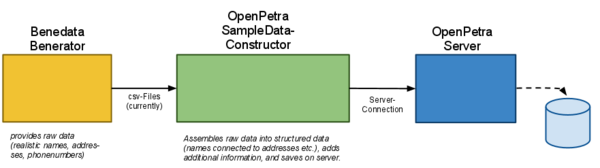Sample data create and import: Difference between revisions
| Line 41: | Line 41: | ||
== Current State == | == Current State == | ||
* names and addresses | * creating names and addresses and putting these into the OpenPetra database is completed | ||
* creating donations is not done yet | * creating donations is not done yet | ||
== Installing third party software == | == Installing third party software == | ||
Revision as of 09:17, 25 November 2011
Overview
Goal: creating sample data for the database.
The sample data should have
- many donors
- many recipients
- many donations
Data creation and import is done in a two step process:
- The 3rd-party data creation tool databene benerator creates raw data (names, addresses, phone numbers...)
- The OpenPetra SampleDataConstructor-tool is specifically built to take this data, assemble, and import it into OpenPetra
Related Bugtracking-Issues
- create sample data (issue #29)
- import this data (issue #220)
Running Sample Data Constructor
Creation of raw sample data and assembling this into the database are two separate steps which can be executed with nant:
Creating Raw Sample Data
The following assumes that databene benerator is installed and functioning (see below on how to do this). If it is not installed, you may skip this step if you already have working sample data csv-files.
Creating Raw Sample Data with Benerator
To start the generation of data, run:
nant generateDemodata
This should create csv files containing sample data in the directory demodata\generated: "People.csv","Addresses.csv","Organisations.csv".
Running Sample Data Constructor
The Sample Data Constructor assembles the raw data, and saves it onto the Petra Server. It requires raw sample data files ("People.csv","Addresses.csv","Organisations.csv") to be in the directory demodata\generated.
To run the Sample Data Constructor, run:
nant importDemodata
After having run the sample data constructor, you can access the created data from the OpenPetra Client.
Current State
- creating names and addresses and putting these into the OpenPetra database is completed
- creating donations is not done yet
Installing third party software
Currently the only external software used is Benedata Benerator for creation of the raw data, but this in turn requires the java runtime enviroment.
Java
- Required: Java Runtime Environment only
Abridged Instructions
- Download the current Java Runtime environment and install
- You might need to add the bin directory to your PATH:
PATH = ....; "C:\Program Files (x86)\Java\jre6\bin"
- Give it a quick test by opening a new command prompt / terminal and typing:
java -version
Example output:
java version "1.6.0_25" Java(TM) SE Runtime Environment (build 1.6.0_25-b06) Java HotSpot(TM) Client VM (build 20.0-b11, mixed mode, sharing)
Databene Benerator
- Project Website: http://databene.org/databene-benerator.html
- Note: The project is a java project
- Used version: 0.7.1 (as of 2011-November)
- Other requirements: Java Runtime Enviroment
- Download the Benerator distribution from SourceForge
- Unzip into Program files (e.g. C:\Program Files\databene-benerator-0.7.1)
- nant should pick that version up, otherwise you need to add to your OpenPetra.build.config:
<property name="external.Benerator" value="${OP::GetFileInProgramDirectory('/databene-benerator-0.7.1/bin/benerator.bat')}"/>
See also
- List of possible 3rd party 3rd-party Test Data Generators