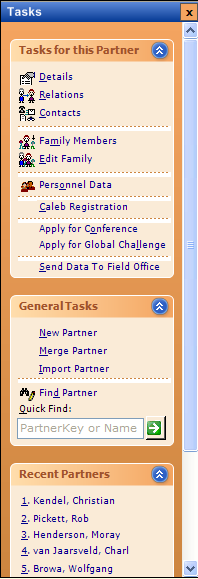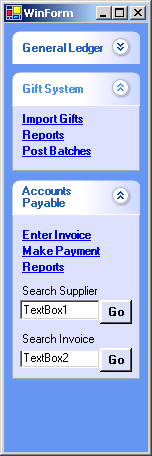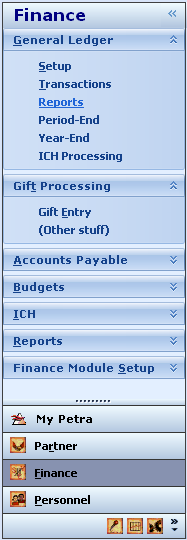Navigation and Dashboard: Difference between revisions
Jump to navigation
Jump to search
No edit summary |
|||
| (5 intermediate revisions by one other user not shown) | |||
| Line 1: | Line 1: | ||
== | == Navigation/Menus in Petra 2.3 == | ||
* functionality split across several modules; partner module is used from finance module and other interoperation | * functionality split across several modules; partner module is used from finance module and other interoperation. | ||
* functionality is hidden in long menu paths | * functionality is hidden in long menu paths. | ||
* can edit previous partners, special menu with last used partners | * can edit previous partners, special menu with last used partners. | ||
== New TaskPanel Layout == | == Navigation/Menus in openPETRA == | ||
=== New TaskPanel Layout for Navigation Panel === | |||
* a task panel consists of several sections that can be extended and collapsed | * a task panel consists of several sections that can be extended and collapsed | ||
* the goal is to guide the user quickly to the tasks that she needs to do, and links to recent activity of the user | * the goal is to guide the user quickly to the tasks that she needs to do, and links to recent activity of the user | ||
| Line 14: | Line 15: | ||
[[Image:Xptoolbar.png]][[Image:Sample_XPTable.png]][[Image:TaskbarMain.png]] | [[Image:Xptoolbar.png]][[Image:Sample_XPTable.png]][[Image:TaskbarMain.png]] | ||
== Outlook like Panel == | === Outlook like Panel === | ||
* only one panel is open at the time | * only one panel is open at the time | ||
* the other panels are collapsed; they can be shown as items at the bottom of the side panel, or as icons, or hidden completely (a menu brings them back) | * the other panels are collapsed; they can be shown as items at the bottom of the side panel, or as icons, or hidden completely (a menu brings them back) | ||
* see also the explanation of functionality of the Outlook sidebar here: http://www.c-sharpcorner.com/UploadFile/scottlysle/OutlookDesignWithMultiviewControl12142006004810AM/OutlookDesignWithMultiviewControl.aspx | |||
== ListView == | === ListView === | ||
* in the centre panel, a List view (list, big icons, small icons; using groups; using descriptions ie subitem) shows the available tasks | * in the centre panel, a List view (list, big icons, small icons; using groups; using descriptions ie subitem) shows the available tasks | ||
== Dashboard == | === Dashboard === | ||
* above or below the listview, we can have several other panels | * above or below the listview, we can have several other panels | ||
* eg. a dashboard with charts etc | * eg. a dashboard with charts etc | ||
** direkt link to detailed reports etc | |||
* show recent partners, batches, etc | |||
== Calendar panel == | === Calendar panel === | ||
* on the right side, there is a collapsable panel with calendar, and reminders etc | * on the right side, there is a collapsable panel with calendar, and reminders etc | ||
== Search boxes == | === Search boxes === | ||
* there should be a search box on top of the list view | * there should be a search box on top of the list view | ||
* default search should be for some data relevant on this page (eg. Partner Name for Address module) | * default search should be for some data relevant on this page (eg. Partner Name for Address module) | ||
| Line 36: | Line 40: | ||
* search for tasks | * search for tasks | ||
== Hierarchy of tasks == | === Hierarchy of tasks === | ||
* | * Modules | ||
** implemented as top level folder in Outlook style bar (only one visible at one time) | ** implemented as top level folder in Outlook style bar (only one visible at one time) | ||
** eg. Finance, Personnel | ** eg. Finance, Personnel | ||
Latest revision as of 15:00, 7 July 2010
- functionality split across several modules; partner module is used from finance module and other interoperation.
- functionality is hidden in long menu paths.
- can edit previous partners, special menu with last used partners.
- a task panel consists of several sections that can be extended and collapsed
- the goal is to guide the user quickly to the tasks that she needs to do, and links to recent activity of the user
- even quick find controls can be integrated
- simple example of how to use normal Panels, without using yet another user control: http://www.codeproject.com/KB/vb/HomemadeXPPanel.aspx
- (1) sample for the Partner Find Screen (was done using http://www.codeproject.com/cs/miscctrl/TgXPPanel.asp)
- (2) another sample for Finance Module screen
- (3) for the main screen
Outlook like Panel
- only one panel is open at the time
- the other panels are collapsed; they can be shown as items at the bottom of the side panel, or as icons, or hidden completely (a menu brings them back)
- see also the explanation of functionality of the Outlook sidebar here: http://www.c-sharpcorner.com/UploadFile/scottlysle/OutlookDesignWithMultiviewControl12142006004810AM/OutlookDesignWithMultiviewControl.aspx
ListView
- in the centre panel, a List view (list, big icons, small icons; using groups; using descriptions ie subitem) shows the available tasks
Dashboard
- above or below the listview, we can have several other panels
- eg. a dashboard with charts etc
- direkt link to detailed reports etc
- show recent partners, batches, etc
Calendar panel
- on the right side, there is a collapsable panel with calendar, and reminders etc
Search boxes
- there should be a search box on top of the list view
- default search should be for some data relevant on this page (eg. Partner Name for Address module)
- drop down allows to search for other relevant data; select Invoice Ref/Number, Supplier name, etc; also drop down: advanced search, which opens a window with filter etc
- is it possible to search for several criteria and return all results?
- result: show the fullblown find screen?
- search for tasks
Hierarchy of tasks
- Modules
- implemented as top level folder in Outlook style bar (only one visible at one time)
- eg. Finance, Personnel
- Custom Module as well where users can add favourite tasks
- Module
- implemented as collapsible panel in outlook style task bar
- eg. Finance: Gift Processing, General Ledger, Accounts Payable, Budget, Setup
- SubModule
- implemented as Link on the collapsible panel in left bar
- eg. Finance/General Ledger: Setup, transactions, Reports, Period-End, ICH processing
- Task Group (can be skipped?)
- implemented as group in ListView
- eg. General Ledger/Setup: Accounts, Costcentres, Other
- Task
- implemented as item in ListView; subitem contains the description
- eg. General Ledger/Setup/Accounts: add posting account; add foreign currency account; import chart of accounts; show account hierarchy; rename account; etc.
- basically uses the same screen, but presets selection etc.
- should be picked up from source code, with description?