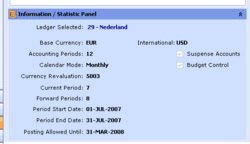Creation of a UserControl: Collapsible Panel
Jump to navigation
Jump to search
Introduction
There are three different styles in which a 'Collapsible Panel' should be able to be displayed in openPETRA:
With 'Collapsible Panel' we mean each of the panels that host either a list of Task Items, or a UserControl with custom content (especially in case of Dashboards, but not limited to them).
The main feature of a 'Collapsible Panel' is that it can be either expanded or collapsed.
- In the collapsed state only a small bar with a title and a Button for expanding it and an optional Icon is left. In this state the panel does not take up much space on the screen.
- In the expanded state the title, the button and the optional Icon remain and in addition to that the actual content of the panel (Task Items or a UserControl) is shown. In this state the panel takes up at least as much space on the screen as its contents plus the space the title bar needs.
The other feature of a 'Collapsible Panel' is that it supports different 'Styles', as shown above.
There is another Project, 'Creation of a UserControl: Task List', whose UserControl is specifically designed to be hosted inside a Collapsible Panel.