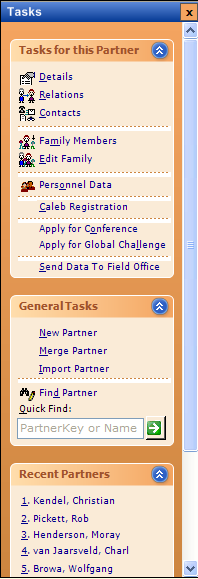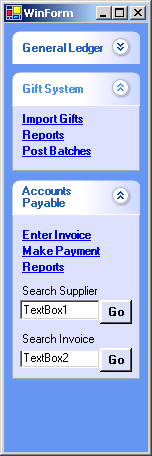Navigation and Dashboard: Difference between revisions
Jump to navigation
Jump to search
No edit summary |
|||
| Line 4: | Line 4: | ||
* can edit previous partners, special menu with last used partners | * can edit previous partners, special menu with last used partners | ||
== New | == New TaskPanel Layout == | ||
* a task panel consists of several sections that can be extended and collapsed | * a task panel consists of several sections that can be extended and collapsed | ||
* the goal is to guide the user quickly to the tasks that she needs to do, and links to recent activity of the user | * the goal is to guide the user quickly to the tasks that she needs to do, and links to recent activity of the user | ||
Revision as of 13:38, 25 August 2009
current implementation
- functionality split across several modules; partner module is used from finance module and other interoperation
- functionality is hidden in long menu paths
- can edit previous partners, special menu with last used partners
New TaskPanel Layout
- a task panel consists of several sections that can be extended and collapsed
- the goal is to guide the user quickly to the tasks that she needs to do, and links to recent activity of the user
- even quick find controls can be integrated
- simple example of how to use normal Panels, without using yet another user control: http://www.codeproject.com/KB/vb/HomemadeXPPanel.aspx
- sample for the Partner Find Screen (was done using http://www.codeproject.com/cs/miscctrl/TgXPPanel.asp):
- another sample for Finance Module screen: